What Are AI Image Generation Tools?
AI image generation tools are software applications that create images based on textual descriptions provided by users. Modern tools use generative diffusion algorithms to interpret the input text and generate detailed, realistic visuals.
By converting text into images, image generation tools allow users to produce high-quality visuals quickly. This technology is particularly useful for creating illustrations, and graphics, enhancing visual content in fields such as education, marketing, and digital art.
In addition to image generation, some tools offer image editing capabilities. Users can modify specific parts of an image by erasing the unwanted section and updating the description to reflect the desired changes (also known as ‘inpainting’). This allows them to precisely customize their images.
In this article:
- How Do AI Image Generators Work?
- Notable AI Image Generation Tools
- How to Choose an AI Image Generator
How Do AI Image Generators Work? {#how-do-ai-image-generators-work}
Modern AI image generators translate text prompts into visual content through a process known as diffusion. These networks are exposed to extensive datasets of images paired with descriptions. The AI learns to recognize patterns and associations between the textual descriptions and their corresponding visual representations.
The image generation process typically starts with a random noise pattern that gradually evolves into a coherent image. The AI applies learned patterns iteratively, refining the initial noise based on the input prompt until it achieves a result that matches the description.
This method allows for the creation of diverse imagery, from realistic photos to abstract art, depending on how the model has been trained and the specificity of the text prompt provided by the user.
Notable AI Image Generation Tools {#notable-ai-image-generation-tools}
1. DALL·E 3
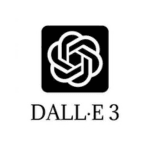
DALL·E 3 is an AI image generation tool by OpenAI, the makers of the GPT series of large language models (LLMs). Users interact with DALL·E 3 through ChatGPT or Microsoft Bing’s AI Copilot. The tool uses the language understanding capabilities of GPT-4 to interpret user prompts and produce diverse images.

Source: OpenAI
How it works
After inputting a text prompt, DALL·E 3 processes the prompt through a series of neural networks designed to comprehend and visualize the text. It generates two to four image variations based on the prompt. Users can further refine these images by either providing additional instructions or using tools within the interface, such as selecting specific areas of the image for adjustments.
DALL·E 3 uses a highly optimized image synthesis pipeline that includes deep learning techniques to ensure that the outputs are realistic, varied, and creatively aligned with the prompts. This process allows for both general and specific edits.
Limitations of DALL·E 3
- Control variability: The results of image edits can be inconsistent. Sometimes, the AI executes user requests accurately, while other times, it might deviate from the intended modifications.
- Cost: At $20 per month for ChatGPT Plus, DALL·E 3 can be pricey, especially for users who do not need the full range of GPT-4 features.
- Limited free access: OpenAI no longer provides free trial access for DALL·E 3.
Pricing Details
DALL·E 3 is included as part of the ChatGPT Plus subscription, which costs $20 per month. This subscription allows users to generate images through ChatGPT, subject to a limit of 40 messages every three hours. DALL·E 3 can also be accessed for free via Microsoft Bing’s AI Copilot, although this platform may have some functional limitations. The API pricing for DALL·E starts at $0.016 per image.
2. Midjourney
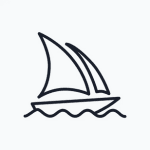
Midjourney is known for its ability to create coherent visuals with intricate textures and colors. Users interact with Midjourney through Discord, where they can generate, edit, and upscale images based on text prompts. The tool’s community provides a source of inspiration and feedback.
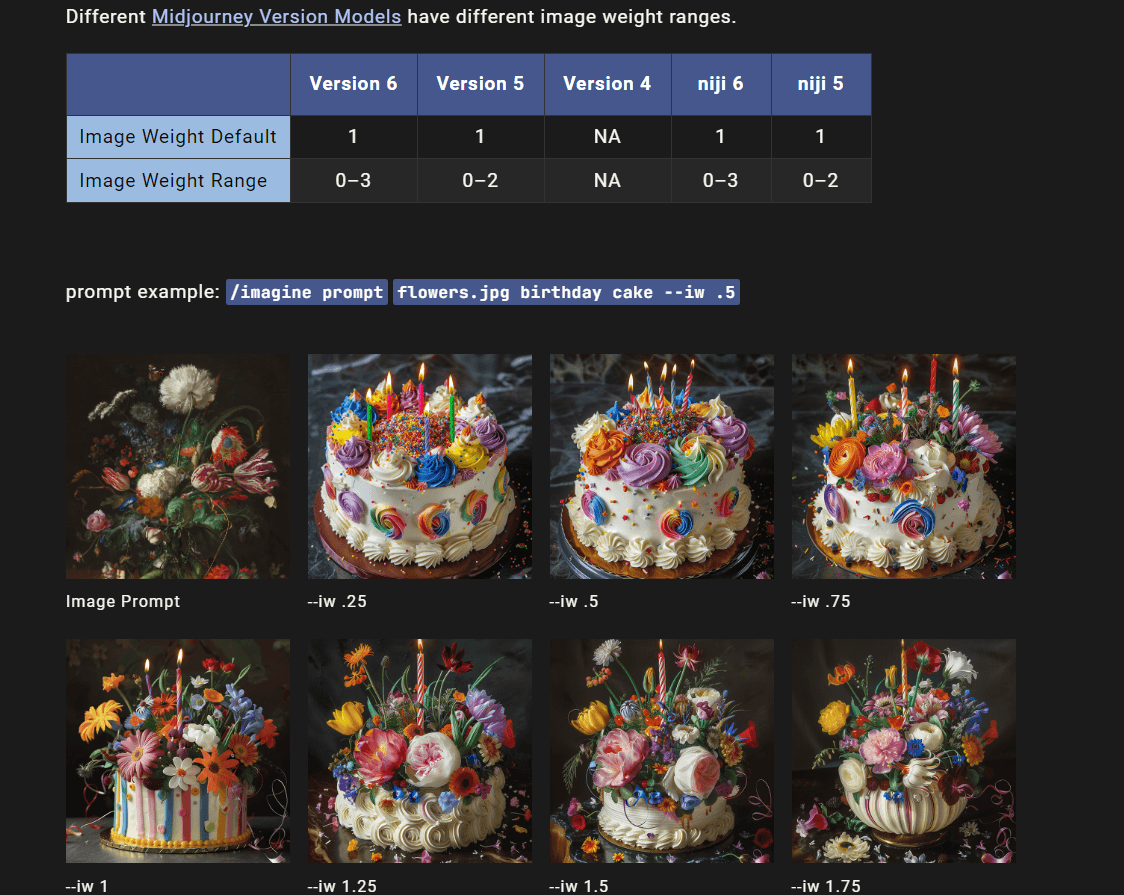
Source: Midjourney
How it works
The Midjourney bot passes user inputs to the AI model, which interprets the prompt and creates four image variations. Users can then choose to upscale any of these images for higher resolution or request additional variations. The entire process happens within the Discord environment, with options for further refinement, such as blending multiple images or using specific parameters to control aspects like aspect ratio or style.
Midjourney’s AI is designed to emphasize detail, texture, and color, resulting in images that are often more lifelike and aesthetically pleasing compared to other tools.
Limitations of Midjourney
- Discord-based access: Currently, Midjourney can only be used through Discord, which may be inconvenient for some users. This setup can feel unusual compared to other tools that offer web or app-based interfaces.
- Public image generation: By default, all images generated are public and visible in Midjourney’s Discord and on user profiles.
- Suspended free trials: Due to high demand, Midjourney’s free trials are currently suspended, limiting access for new users.
Pricing Details
Midjourney offers a Basic Plan starting at $10 per month, which includes approximately 3.3 hours of GPU time, allowing for the generation of around 200 images. This plan also grants commercial usage rights for the generated images. Users can purchase additional GPU time if needed.
3. DreamStudio
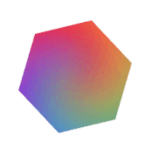
DreamStudio, developed by Stability AI, is built on the open-source Stable Diffusion model. It allows users to control various aspects of the image generation process. Users can adjust settings such as image size, prompt adherence, the number of diffusion steps, and the number of images generated.
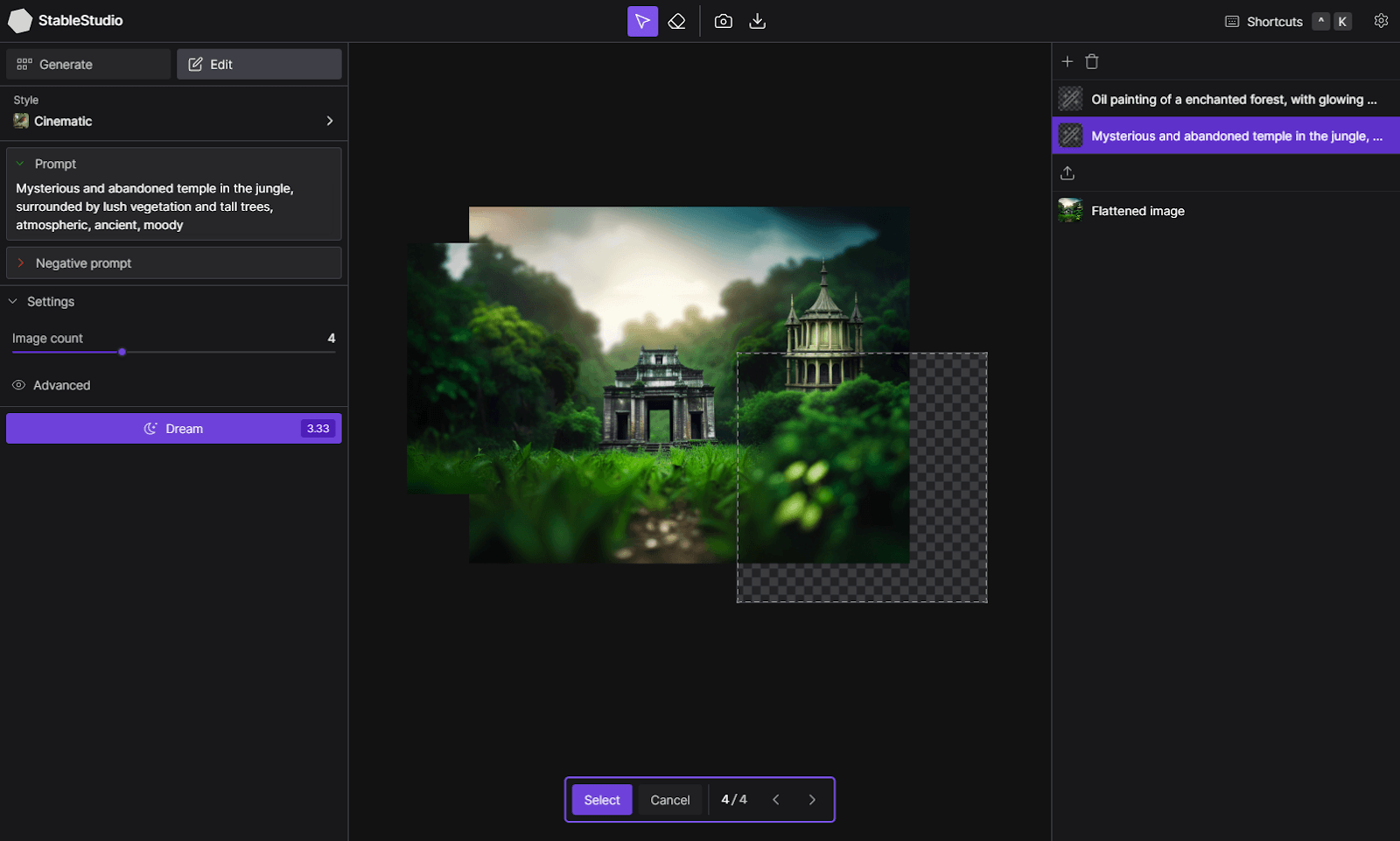
Source: DreamStudio
How it works
DreamStudio allows users to select different versions of the Stable Diffusion algorithm, including the latest SDXL 1.0, providing flexibility in terms of output quality and style. The tool also supports advanced features like inpainting, where users can modify specific parts of an image, and outpainting, which extends images beyond their original borders.
Once all parameters are set, the AI processes the prompt and generates the requested images, which can then be downloaded or further edited.
Limitations of DreamStudio
- Credit-based system: DreamStudio operates on a credit system, with 25 free credits provided upon sign-up. Generating more images or using more powerful models consumes credits quickly, potentially leading to higher costs.
- Public beta: As DreamStudio is still in beta, users may encounter occasional bugs and limitations.
- Complexity for new users: The wide range of customization options may be overwhelming for users without prior experience in AI image generation.
Pricing Details
DreamStudio uses a pay-per-use credit system. New users receive 25 free credits, which can generate approximately 30 prompts or 120 images with default settings. Once the free credits are exhausted, additional credits can be purchased, starting at $10 for 1,000 credits. The cost per image varies depending on the model’s power, image size, and the number of steps involved.
4. ImageFX
ImageFX uses Google’s Imagen 2 and DeepMind’s watermarking technology, SynthID, to produce realistic images, handling complex objects like hands. It is suitable for beginners who want to explore AI-generated imagery. Upon generating an image, users receive four variations to choose from. With features like expressive chips for prompt refinement and style suggestions, ImageFX provides an accessible platform for creative experimentation.
How it works
ImageFX operates through Google’s AI Test Kitchen, where users generate images by typing prompts into a web-based interface. After signing in with a Google account, users can start with a default prompt or create their own. ImageFX utilizes "chips," which are keyword elements extracted from the prompt that users can modify to influence the style or content of the generated images.
Users can select from alternative keywords or manually adjust the chips to refine the image output. The tool generates up to four image variations per prompt, each of which can be viewed in detail, downloaded, or further edited. The interface also provides suggested keywords that users can click to quickly apply stylistic changes to their images.
Limitations of ImageFX
- Google account requirement: Users need a Google account to access ImageFX. This requirement may be a barrier for those who do not wish to create or use a Google account.
- Strict guardrails: ImageFX operates with strict content guardrails, which can limit creative freedom.
- Website access only: Currently, ImageFX can only be accessed through its website. This limitation may be inconvenient for users who prefer desktop applications or mobile access.
Pricing Details
ImageFX is free to use.
5. Adobe Firefly

Adobe Firefly is a text-to-image generator that integrates with Adobe’s suite of tools, particularly Photoshop. Users can try Firefly for free via the web or Adobe Express, but it works best within Photoshop. Firefly’s capabilities include generating images from text descriptions, creating text effects, recoloring vector artwork, and adding AI-generated elements to existing images.
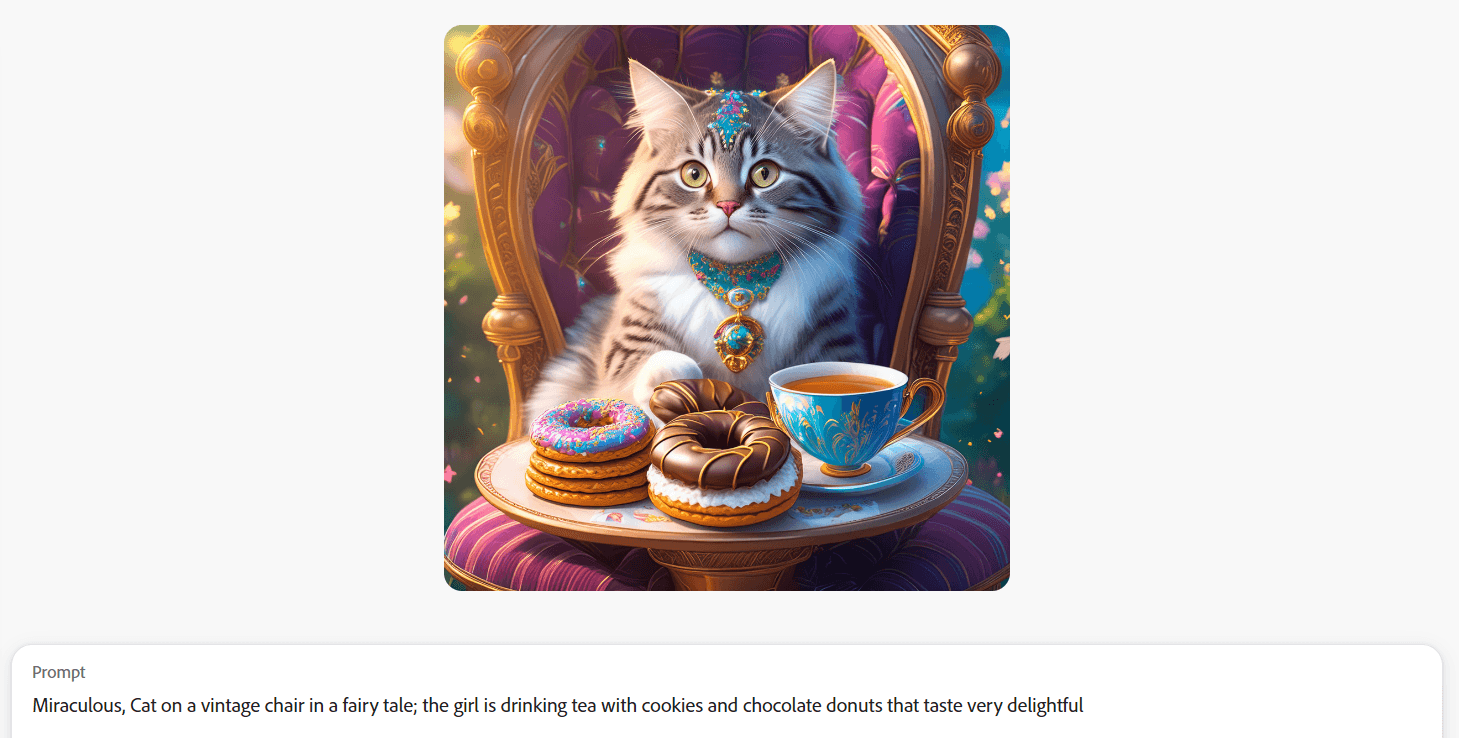
Source: Adobe
How it works
In Photoshop, users can employ the Generative Fill feature by selecting an area of an image and typing a prompt. Firefly then generates new content that seamlessly blends with the existing image, taking into account factors like lighting and depth of field.
The tool uses a combination of deep learning and Adobe’s proprietary algorithms to produce images that match the user’s prompt in style and content. Firefly also supports creating text effects, recoloring vector artwork, and adding AI-generated elements.
Limitations of Adobe Firefly
- Inconsistent image generation: While Firefly can produce high-quality images, its results can be hit or miss. Some prompts may yield excellent outcomes, while others might not meet expectations.
- Credit-based usage: Firefly operates on a credit system, which may limit extensive use. Users receive 25 free credits initially, but additional credits are required for continued usage.
- Photoshop dependency: To fully utilize Firefly’s capabilities, especially Generative Fill, users need access to Photoshop. This dependency may not suit users who prefer standalone tools or do not have an Adobe Creative Cloud subscription.
Pricing Details
Adobe Firefly offers a free tier with 25 credits for new users to explore its features. For ongoing use, the pricing starts at $4.99 per month for 100 credits. Firefly is integrated into Photoshop, which is available as part of the Creative Cloud Photography Plan at $19.99 per month. This plan includes 500 generative credits.
6. Craiyon

Craiyon, formerly known as DALL-E mini, is an open-source AI image generator that serves as an alternative to DALL-E 2. Despite its initial name similarity, Craiyon is not affiliated with OpenAI or DALL-E 2. Itl offers a similar range of functions as DALL-E 2, but with less precision in its outputs.
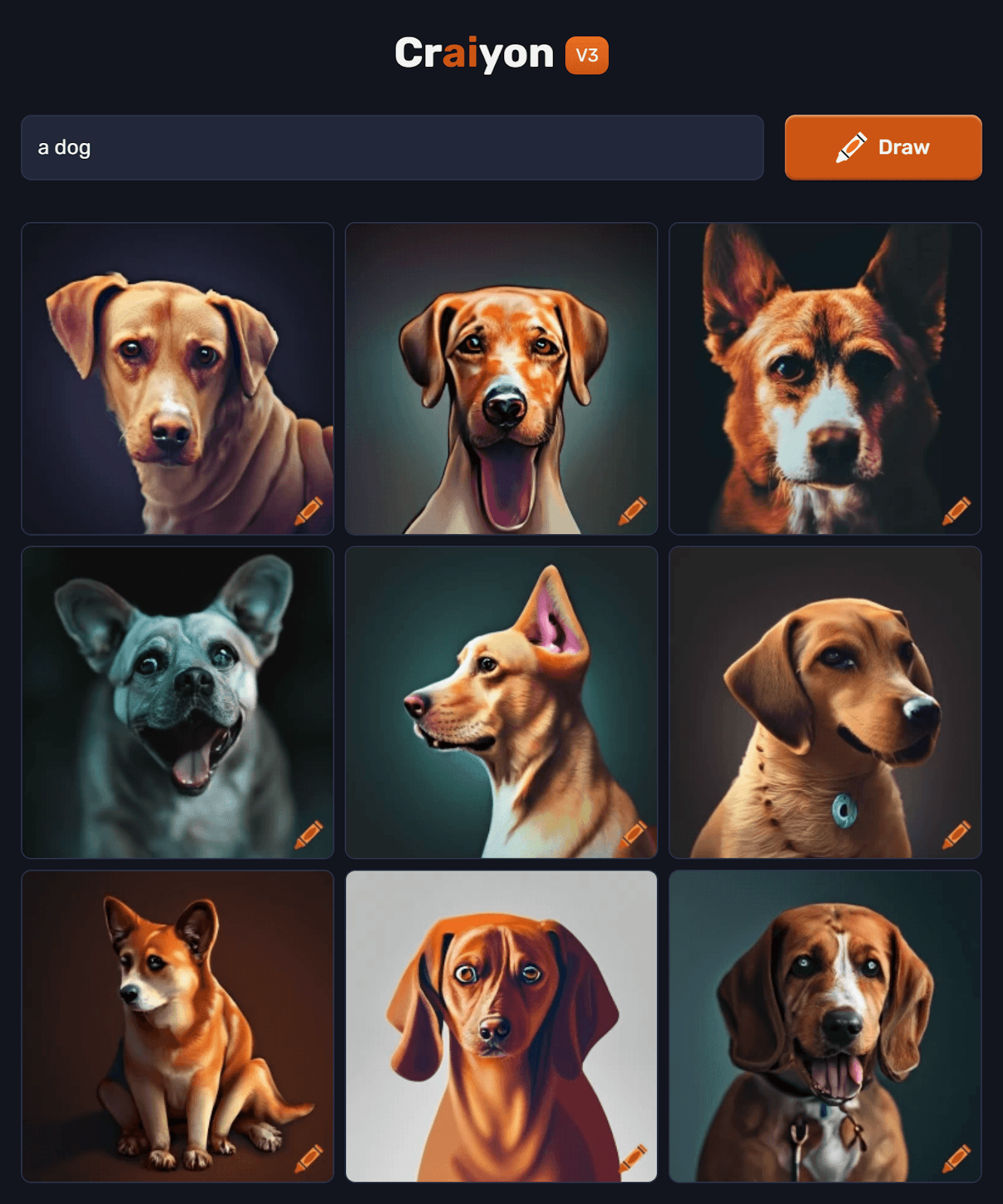
Source: Craiyon
How it works
Craiyon is a straightforward AI image generator that creates images based on text prompts. Users simply enter a description into the prompt box, and Craiyon’s model, which is based on a simplified version of DALL-E’s architecture, generates six image variations.
While the outputs may be less detailed and slower to render compared to more advanced tools, Craiyon’s simplicity and open access make it a popular choice for casual experimentation with AI-generated imagery. The images can be downloaded directly from the web interface once they are generated.
Limitations of Craiyon
- Longer rendering times: Compared to other AI image generators, Craiyon takes longer to produce images, approximately one minute per prompt.
- Inconsistent image quality: The images generated by Craiyon can lack detail and realism.
- Ad-supported free version: The free version of Craiyon features ads, which can be distracting. Users have the option to remove ads by subscribing to a paid plan.
Pricing Details
Craiyon is available for free, offering unlimited prompts and generating six images per request. The free version is ad-supported, which may be distracting for some users. For an ad-free experience, Craiyon offers paid plans starting at $5 per month.
7. Generative AI by Getty Images

Generative AI by Getty Images offers a solution for generating stock-like photos, especially useful for businesses concerned about the legal implications of using AI-generated images. Accessible via a web-based platform through the iStock website, it produces images that closely resemble traditional stock photos, ensuring legal safety.
How it works
Generative AI leverages NVIDIA Picasso and Getty’s stock image catalog for training, prioritizing lawful use and artist compensation. While it may not match the creativity and quality of other AI image generators like Midjourney or DALL·E 3, it can generate practical, business-friendly visuals.
Users enter text prompts, and the tool generates images that resemble traditional stock photos. The AI processes the prompts by referencing a carefully curated dataset, producing images that are suitable for business use while avoiding the inclusion of real people, trademarks, or any other legally sensitive content.
Limitations of Generative AI by Getty Images
- Limited creativity: Compared to other AI image generators like Midjourney and DALL·E 3, Generative AI by Getty is less creative. It may not perform well with highly imaginative or stylized prompts, limiting its use for creative projects.
- Strict content restrictions: The tool avoids generating images featuring real people, trademarks, or anything that might violate intellectual property laws.
- Quality variability: While effective at creating stock-like photos, Generative AI can struggle with more artistic or unique prompts. The quality of these images may not meet the standards set by other AI image generators.
Pricing Details
Generative AI by Getty Images is available through iStock, with pricing set at $14.99 for 100 AI-generated images.
How to Choose an AI Image Generator {#how-to-choose-an-ai-image-generator}
When selecting an AI image generator, it’s important to consider several factors based on your specific needs, technical skill level, and budget. Here’s a guide to help you make an informed decision:
Purpose and Use Case
- Professional vs. Casual Use: If you need high-quality visuals for professional projects, such as marketing campaigns or digital artwork, tools like DALL·E 3 or Midjourney are ideal due to their advanced capabilities and customization options. For casual experimentation or educational purposes, simpler tools like Craiyon might suffice.
- Specific Features: Consider what specific features are important for your work. For example, if you need advanced editing capabilities like inpainting and outpainting, DreamStudio might be the best fit. If legal safety is a concern, especially for business use, Generative AI by Getty Images could be the right choice.
Ease of Use
- User Interface: The accessibility of the tool is crucial, particularly if you are new to AI image generation. Tools like ImageFX and Adobe Firefly offer intuitive interfaces that are easy to navigate, even for beginners. On the other hand, Midjourney operates via Discord, which might be less familiar or more cumbersome for some users.
- Learning Curve: Some tools offer extensive customization options that can be overwhelming for new users. DreamStudio, for example, provides a wide range of settings that allow for precise control but may require a steep learning curve. In contrast, Craiyon offers a straightforward, automated process that’s easy for anyone to use.
Quality and Creativity
- Image Quality: Tools like Midjourney and DALL·E 3 are known for producing high-quality, realistic, and aesthetically pleasing images. If image quality is a priority, these tools are worth considering, even if they come at a higher cost or require a subscription.
- Creativity and Flexibility: Some AI generators are better suited for creative and artistic projects. Midjourney excels in generating detailed and textured visuals, making it a popular choice for artists and designers. Conversely, Generative AI by Getty Images focuses more on generating practical, stock-like images, which might be less creative but highly reliable for business use.
Pricing and Access
- Budget: Your budget will significantly influence your choice. DALL·E 3 and Midjourney have subscription models, with DALL·E 3 being more expensive due to its inclusion in ChatGPT Plus. Craiyon offers a free version with ads, making it a cost-effective option for those on a tight budget.
- Credit Systems: Some tools, like Adobe Firefly and DreamStudio, operate on a credit system. This means you pay per use, which can be economical for occasional use but may become costly with frequent usage.
Legal and Ethical Considerations
- Legal Safety: If you’re using AI-generated images in a commercial context, legal safety is paramount. Generative AI by Getty Images ensures that the images generated are free from legal risks, which is crucial for many businesses.
- Ethical Guidelines: Some tools implement strict content guidelines to prevent misuse. For instance, ImageFX has robust content guardrails that might restrict some creative freedoms but ensure appropriate and safe content generation.
By evaluating these factors, you can choose an AI image generator that best aligns with your needs, whether it’s for professional-quality imagery, casual experimentation, or business-focused content creation.
Build AI Image Generators with Acorn
Visit gptscript.ai/ to download GPTScript and start building today. Check out this tutorial on using GPTScript to build an AI-powered YouTube title and thumbnail generator. As we expand on the capabilities with GPTScript, we are also expanding our list of tools. With these tools, you can create any application imaginable: check out tools.gptscript.ai/ to get started.